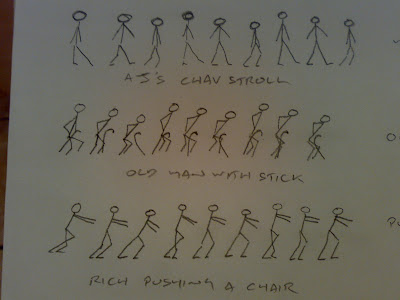Friday, 30 April 2010
Summary...So how did I think it went?
One issue that the majority of students struggled with in the animation process was with the render quality.
We weren't told up front, the correct settings to use so most of us had to find our way and ended up with poor quality animations.
I asked for help with this issue from both the Module tutors and neither could suggest the most appropriate settings.
I finaly found out from a third year student one week before the deadline, that we should be using the following settings:
3dsMax
Output Size: HDTV 1980 x 1080
AVI Compressor: Cinepac by Radius.
Premiere
Available presets: HDV1080p30
Unfortunately, it didn't leave me enough time to render out to to the higher specification as the renders take an awful lot longer. (some students render to 6 hours a scene)
If I could do the whole exercise again, I'd deffinately render to the higher standard as I think it befits the work I've put in.
Another issue, mentioned elsewhere in the blog, was with combining the Look At, Morpher and Physique functions. This would of made things so much easier if all that functionality could be combined in one model.
In one scene, the polygons between the beak split when it fully opens so I would of liked to work on that a little more.
Other than that, I'm pleased with how it went and proud of myself for pressing on with finding out how to do things when the tutor wasn't around instead of just giving up.
Pat on the back for me :o)
Following the storyboard..
Although the storyboard is only composed of 8 key frames, it does tell the rough story.
I struggled to think of a way for Dippy to 'learn' that the water level in the glass rises when a marble's dropped in, but kicking a marble in anger and it bouncing back into the water works well.
More camera's....
I used a Target camera in the scenes where the camera pans past Dippy too which is quite effective.
For close up shots, I used a 24mm lens to crop in nice and tightly to see Dippy's facial expressions. Experimenting with various lenses and clipping planes led to a nice variety of scenes.
Even more materials....
The wooden shelves have similar maps but slipped along using the UVW mapper so they have a slightly different finish to each other.
Managing the scenes...
To keep track of where I was, I listed down scene info eg:
Scene 1 - Dippy Scene Assembly - Frames 0-300 - Camera 1 - Selection set cam4
I made sure that I worked on seperate sections of the timeline for each scene and utilised different camera's to capture the action.
Thursday, 29 April 2010
Sound effects.....
I was lucky enough to find a few freebies online but the majority I needed to create myself.
the Uni Library loan out MP3 recorders so I used their Roland Edirol to record various effects like Dippy's plastic feet walking on the table and the marble hitting the glass. I also recorded a few noises I made like Hmmmm and Grrrrr.
Once recorded I needed to trim down the clips to leave just what was relevant and I did that in Adobe Soundbooth.
The effects were then dropped into the corresponding position on the Premiere timeline.
So that repeated effects didn't sound like they were just copied and pasted, I altered the individual duration of the tracks and adjusted the sound levels where required too.
I'm particularly pleased with how the clip with the marble falling into the glass sounds. I recorded a marble striking the glass then overlayed the sound of a water droplet on a separate Audio Channel which is pretty effective.
Tuesday, 27 April 2010
I can't hear you! ;o) .......Adding sound...
I've experimented with playing different music as I reviewed the animation and most didn't suit the scenes in terms of tempo or mood, but I finally found one that suited it quite nicely.
It's called 'You've Got A Friend In Me' by Randy Newman.
I kind of see the Dippy Bird as feeling deep down like he's a friend of the owner but has been a little neglected and quite literally left on the shelf.
The pace of the music suits the animation too as the Dippy Bird rocks serenely back and forward.
I bought the track from Amazon.com and added it to Adobe Premiere as an MP3 Sound File. A little adjustment will be needed to get the volume levels to rise and fall at appropriate moments though such as coinciding with a sound effect.
Friday, 23 April 2010
Stunt Dippy! :oD
I think the problem may have been that the Physique was struggling to capture the Look-At Dummy within it's Envelope?
The way I side stepped the issue was to have two models that performed different functions..... The 'Stunt Dippy' could move around controlled by his Biped and a 'Close Up Dippy' had the Morpher and Look-At functions.
In most cases I was able to swop out one of the Dippy's during a scene change but a couple called for seamless changes which were pretty tricky.
Wednesday, 21 April 2010
Stitching scenes together.
I've not used Premiere before but using it's built in tutorials I was able to find my way around ok.
I've also added some basic effects like blending scenes and an intro title.
The software seems pretty user friendlty and intuitive which is handy ;o)
If I get time, I'd like to use it to add sound effects too.
Expressions...
I used that process known as the Morpher Tool with Dippy. Here you can see the dummy expressions that are then hidden out of scene.

Friday, 16 April 2010
Filling out the scene..
Thursday, 15 April 2010
Alternative modelling tecniques...

The bigger picture..

Lighting the scene

Improving the marbles....

I bought a couple of old school marbles in today and had a really good look at how the coloured swirl is shaped inside the clear glass ball.
I then went on to create a sphere and collapse it in a similar way so that it forms kind of a star shape from above.
I then drew a Spline Arc and rotated it round with the Lathe Tool to effectively give a hollow ball. The ball has a similar material to the drinking glass I created earlier.
Moving the swirl inside the ball and grouping it finsished it off.
Dead chuffed with how they've turned out :o)
Tuesday, 13 April 2010
Today I've been mostly listening to...
Free Falling - Tom Petty
True Colors - Cyndi Lauper
Sing A Powerful Song - The Saw Doctors
Fishermans Blues - The Waterboys
This Womans Work - Kate Bush
I find it helps me to concentrate with the right kind of background music :o)
More materials...
That covered the whole object but I applied white to the polygons of the pages by highlighting the required Polygons/Material Editor/Assign Material to Selection.
Got to do a load of others too now :o)

Marbles again...
Marble's and materials....
I've toyed around with a marble model as I'll need some in my fable. This one has Material added that is Translucent with Noise/Turbulence added to the outer surface. This gives some nice little mock highlights to the glass.
It rolls pretty well, but I'll need to look more at speeds.
Camera's and alternative views....
My storyboard opens with an unusual shot of what Dippy Bird is seeing as he rocks backward and forth. After an hour or two experimenting with different methods, I narrowed it down to 2 possible options.
The first runs a camera along a sketched path, in this case an arc by choosing: Animation/Constraints/Path Constraint and selecting the drive arc. This works ok but runs the camera in one sweep dependant on the scene length and couldn't be adjusted.
The second and easier to control, attaches a camera to his hat which is the option I'll probably go with. It's achieved by creating a Standard Free Camera then attaching it by selecting: Animation/Constraints/Postion Constraint and picking the hat. I then adjusted the camera's Clipping Plane settings to suit.
Monday, 12 April 2010
Animating the camera's too....
Here's a little clip of the Dippy Bird drinking surrounded by a few scene setting objects.
Just had a tinker with the camera's too. I've chosen the Target Type of Camera and pointed it toward the glass. By animating the sweep of the camera from one side to the other it gives a nice feel for the scene.
Second class envelopes.... ;o)
All good now :o)
(thanks to Richard Davidson for the link to the Character Modelling tutorial)
Friday, 9 April 2010
Low and lazeeeee...
This one is driven by the Character Studio in Max, it doesn't work well for the Dippy Bird as the bone movements are over exagerated, but it's a laugh giving it a go.
The Footstep Operation controls the Biped in the pre-determined Walk cycle. I've modified the walk slightly to allow the bird to turn his head and nod at the camera.
Ummm, well it was meant to be walking.....
Mmmm, a little more work required I feel :oD
You can do it Dippy :o)
First attempts at animating the bird...
It doesn't look much but it took about 3 hours experimenting to create this crude teeny clip. I had to move each wing, the neck, the tail, both thighs and both legs at just the right time.
I'm chuffed to see the Dippy Bird moving tho :o)
Wednesday, 7 April 2010
I like to move it, I like to move it.......
Although the Biped can be tricky to apply, its fairly easy to manipulate the finished thing.

Dippy bird.........

And the manic looking biped used to control him.
The head is abnormally big as I found the beak and hat were being left behind when the biped was moved. Scaling it up to encompass the head, beak and hat seems to work.
Monday, 22 March 2010
Rough scene...
I've added a single Omni light above and in front of the bird to get an idea how much light will be required and from what direction.

Modelling the glass
I originaly tried to create the tumbler using the Lathe Tool it created an angular object which wouldn't of looked good in the close up scenes of the animation.
I then tried a Cylinder Standard Primitive with the centre pushed down. Scaling Rings of Edges gave me the required shape.

In this shot, I've applied Material to the glass and turned down the Opacity to give a see through appearance.

Friday, 19 March 2010
Check my dancin' boots! :oD
Body and wings....

The Symmetry function sits above the Editable Poly in the Modifier List so any changes I make to the polygons, they will be mirrored over to the other side.

Friday, 5 March 2010
'Tickling up the bird' ;o)
Look one way.........

.......then the other........ :o)

I've also added some tufty bits at the back of his head to simulate feathers and a neck :o)

Monday, 1 March 2010
Modelling Dippy Bird.
Monday, 22 February 2010
Crow And Pitcher Storyboard
1. The animation begins with an establishing shot of a tumbler on a bookshelf.
2. The camera rocks backward and forward zooming in and out of the tumbler.
3. The camera then rotates around showing the dippy bird crow drinking.
4. Zooming in, the water level begins to drop as the bird drinks.
5. Eventually, the water level is too low to drink and the crow becomes annoyed.
6. In sheer frustration, the crow throws his head back bashing the bookshelf above.
7. Marbles on the shelf above, become dislodged and fall ending up rolling past the crows feet.
8. The crow angrily picks up a marble and throws it against a book, it bounces back and splashes into the tumbler raising the water llevel slightly. Seeing this, the crow has an idea and picks up some more of the marbles and drops them in too. Eventually he can drink again :o)

Crow and pitcher mood board
To that end, I'm drawing on inspiration from Pixar characters that show a wide range of emotion from eye and eyebrow shapes.
Although the story calls for a water pitcher which are usually crafted from pottery, I'll need to show the water level rising so I may go with a tumbler instead.

Tuesday, 9 February 2010
Researching the Fables....

Nice crow illustration with plenty of character...

The text is fairly true to the original fables and hasn't been dumbed down at all.
I'll now look at books aimed at modern children and see how they differ at all. Are the illustrations more currently relevant?
Monday, 8 February 2010
Developing ideas..
I want to avoid speech so the animation can be understood in any language but I may add some sound effects at a later date.
Friday, 29 January 2010
Critique.....
To make it a little more relevant to modern children I'd like to try for a Pixar stylee animation maybe using a popular child's toy known as a Dippy Bird. Dippy Birds appear to lean down and drink and this would work both with the action of drinking but also with picking up stones to drop in the pitcher. Again to help kids relate, I may replace the stones with marbles as this wouldn't spoil the moral?
The downside of selecting this fable is that the action centres around a single character. This means that he'll need to be super expresive to hold the viewers attention.
As a Dippy Bird simply rocks back and forth, I'm aiming to give him fairly expressive facial features to compensate for limited movement.

Stick men are go!.....
The Peacock And The Juno.
The Dog And The Shadow
Moral: Beware lest you lose the substance by grasping at the shadow.

The Crow And The Pitcher
Moral: Little by little does the trick.

Thursday, 28 January 2010
Animation and initial reaction to the new brief.....
The brief this semester is to have a go at animating one of Aesops Fables for a new childrens tv channel.
As an initial reaction, it looks like the tricky bit's are going to be:
A) Retaining the original moral but making it relevant to todays children.
B) Creating models with sufficient personality and character to maintain a childs interest.
As children of different ages have different interests, I asked the tutor which age group the animation should be aimed at. He suggested around 6 years old. 6 year olds prefer more action to cutesy characters so I'll aim at quite a lively script.
Ok, first things first, I'll have to have a read of the stories and choose one that has a current moral meaning.......